Computer and Software Maintenance: The Importance of Backing Up Your Files
— by Lisa Richards, Educational Outreach Writer
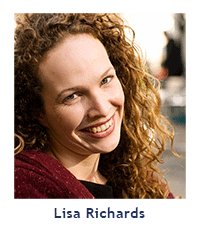
At the best of times, backing up can seem like a tremendous chore to many of us. For some it can be unnecessarily complicated, or completely foreign. However, when we take the time to learn how to back up and then do it regularly, it is definitely worth the effort. It only takes a small amount of time; in fact, some forms of backups can even be done automatically! This guide will investigate the how"s and why"s of backing up computer files properly.
For precious physical items, such as cars or jewelry, we have insurance. If they ever get damaged, we can rest assured that insurance can help us find a replacement. It is different with computer files. For example, if we create a presentation or a document, there is only one copy of it. In many cases, our files are our work. They do have a monetary value attached to them. Think about a busy executive"s client files, or the thousands of images a professional photographer or musician might create over the years. All of it could be lost in an instant. Backing up is a way to ensure that we create extra copies of our important files as a precautionary measure. Backups come in handy in many situations. Accidental deletions, a hard drive failure, lost discs, corrupted files, theft, hacking are just a few of the reasons it is helpful to have a backup.
Any work documents, digital receipts, important files, and even personal settings files should be backed up. Examples of personal settings files include the bookmarks of a browser or personalized profiles in different programs. Note that only your own intellectual property should be backed up, along with files where permission has been granted. Never make backups of illegally downloaded files or intellectual property that belongs to others.
An excellent general rule to backing up is to do so early and often, before it is too late. The frequency of backups really does depend on the type of files a person generates. Someone who mostly uses a web browser, email, and chat programs typically does not have to make backups very often. On the other hand, people who frequently generate a large number of documents, such as students or office professionals, might back up monthly, weekly, or even daily.
Imagine having to find a document that was created five years ago. It certainly helps if the file bore a very specific title along with the creation date. When naming files, include the project name, if applicable, as well as version numbers. To avoid confusion, delete any obsolete drafts of files if they are no longer necessary. Apart from naming files, it is also important to organize folders properly. Some ways to do this are in chronological order, by project name, or by subject. Stay consistent by adopting a single folder and file naming system and stick to it. In this way, it will be extremely easy to find just about any file in the future.
The easiest way to back up files is through an automatic backup system. An external drive is needed, so that all copies are stored off the computer. Automatic backup systems usually require a one-time configuration, such as specifying files and backup frequency. Some computer systems come with a built-in automatic backup system. A great example of this is Time Machine on Mac OSX. On the other hand, there are several methods of manual backups. One way is to open an account with an online backup system, such as DropBox or Mozy. Other back up methods include copying files to a USB stick, a CD or DVD, or an external drive. To actually create the backup, simply copy the original file to the backup disk. When making backups, it is a good idea to store copies in different places, especially if the content is especially important or valuable. If one copy is kept at the office, keep another at home or in a fire-proof safe.
-----------------
A Preventative maintenance program (PM) is defined as maintaining plant and equipment assets on a regularly scheduled basis in order to mitigate future breakdowns and equipment failures which would otherwise result in unnecessary production interruptions and unexpected repair costs.
###