Computer Maintenance and Online Basics for Seniors
— by Lisa Richards, Educational Outreach Writer
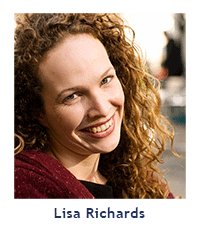
Using a computer can seem like rocket science to someone who grew up without computers. As with any great mystery, the best way to solve it is to break it down into its component parts and look at each part in detail. Computer maintenance and online basics may seem like foreign languages to the generations that grew up playing outside when they were kids, but the reality is not nearly that complicated. Instead of feeling confused and handcuffed by the maintenance needs of your computer, you should spend a little time understanding what a computer's maintenance needs are and the best way to do regular maintenance. Believe it or not, maintaining your computer and utilizing the Internet are not nearly as complicated as you may think.
When you perform maintenance on your computer, you are taking the necessary steps to allow your computer to perform its tasks as effortlessly as possible. Your computer is an electronic device that requires the same kind of attention any other electronic device would need. A computer needs to have its air vents cleaned to allow proper airflow, and a computer needs to have its storage media maintained and updated on a regular basis. Most of your hard drive maintenance tasks can be scheduled to happen automatically, which takes all of the pressure off of you. You do not need to be a computer scientist to maintain your hard drive. All you need to know how to do is click the right buttons and tell the computer to take care of the hard drive itself.
Whenever you save a file to your hard drive, your computer tends to split the file up into pieces. After a while, it becomes difficult to keep track of those pieces, so your computer slows down. The act of correcting these fragmented files is called defragmentation of the drive. There are programs in your operating system that defrag your files and clean up your drive to help speed it up.
Whenever you go to an Internet website, your computer takes a picture of that site and stores it in case you need to see it later. After a while, your browser can store a significant amount of web pages in a folder called your Internet cache, and that slows down your Internet speed. All you have to do to speed it back up is clear out your Internet browser cache at least once a month.
Programs such as your anti-virus and operating system require regular updates to remain efficient. You can set it up so that your operating system and anti-virus software get their own updates whenever they are available. The operating system updates are installed automatically and your anti-virus has all of the latest malware protection to keep your computer safe. The best part is that your computer did most of the work for you.
The best way to access the Internet is through a popular browser such as Internet Explorer, Chrome, or Firefox. If you want to visit a website, you can either type the website address in the address bar at the top of the browser, or you can do a search on a website such as Google or Yahoo! for the site and then click on the link in your search results. You should always have your anti-virus and firewall programs running to protect yourself from viruses and Internet hackers.
You can receive your email on the website of your Internet provider, or you can receive it through a program such as Outlook. All you need to do to read your email is log into your email account and then click on the inbox link. All of your new emails will be listed and you can read them at your leisure. Never open attachments in emails that come from people you do not know and never click on a link in an email that tells you to log into your account to repair a problem.
Search websites such as Google, Bing, and Yahoo! will help you to find anything you need on the Internet. If you want to see a website about football, then just type "football" into a search engine and you will be presented with pages and pages of websites to choose from. You can type in a more specific search term if you want to get a more focused set of results. Be sure to read a search result before you click on it. If the website has the potential to give your computer a virus, then the search engine will tell you that.
Social media are websites such as Facebook, Twitter, Pinterest, and any site where you can connect with a large community of people. These are great for connecting with friends and family, finding people with similar interests, or just finding new people to talk to. For your own protection, you should never include your home address, phone number, or any sensitive personal information when signing up for social media accounts. You should also never post that kind of information on any social media page for everyone to see.
------------
Industrial Plant Maintenance Software is a computerized maintenance management system (CMMS) software designed to enable plant managers to implement comprehensive maintenance management activities. Industries such as manufacturing facilities, factories, canneries, mills and chemical plants require expert work order and crew scheduling, as well as professional preventive maintenance of plant equipment and assets, parts inventory, and tool control.
###