Published: June 05, 2012 | Updated: September 12, 2025
Published: June 05, 2012 | Updated: September 12, 2025
Regulatory Compliance – Part 1: Leveraging CMMS Software
Understanding Regulatory Agencies and Their Impact
 Whether your business is Manufacturing, Utilities or Facilities (Hospitals, Universities, or Municipalities), one or more of the following regulatory agencies will have an impact on your operation:
Whether your business is Manufacturing, Utilities or Facilities (Hospitals, Universities, or Municipalities), one or more of the following regulatory agencies will have an impact on your operation:
Agencies Affecting Your Operations
- Occupational Health & Safety Administration OSHA
- Environmental Protection Agency EPA
- The Joint Commission TJC (Formerly JCAHO)
- Nuclear Regulatory Commission NRC
- United States Food & Drug Administration FDA
Impact of Compliance
All of these agencies require your compliance to their standards to:
- Insure Adherence to Consistent Quality
- Safeguard your Employees & the Public
- Protect the Environment
- Minimize Health Risks to Consumers
- Guard Against a Catastrophic Accident!
Areas Affected by Compliance
Complying with them will impact one or more of the following:
- Your employees
- Equipment Records
- Standard Operation Procedures (SOPs)
- Preventive Maintenance
- Inventory Records (Critical Spares)
Achieving Regulatory Compliance with CMMS
No one Computerized Maintenance Management System (CMMS) software program can be All Things to All Users "out of the box". This article will address these important issues, and how to achieve Regulatory Compliance within your CMMS Software providing it offers "user-defined" Dictionary Fields within its Tables, the ability to define things like Look-ups, Inventory Types, Equipment Specifications, and a Menu Generator and Report Generator. A good Screen Painter (the ability to build new or edit existing windows for data entry) is also a definite plus. (If no Screen Painter is offered in your CMMS Software, perhaps the application's developer will provide the service for you).
The CMMS that I managed for over 20 years met these needs and those of many diverse corporations in its "out-of-the-box" configuration. MAPCON (Mapcon Technologies, Inc. Des Moines, Iowa) CMMS Software is used successfully by companies whose business is:
- Healthcare/Medicine
- Aeronautical/Aerospace
- Petroleum
- Steel-Making
- Food
- Casting
- Governmental
- Utilities
Customization for Diverse Needs
Still, what's good for one isn't always good for all. Each one has its unique equipment nomenclature, inventory management, specifications & reporting needs. To satisfy all the needs these companies face, MAPCON CMMS Software provides its customers with:
- Custom Report Generator
- Modified/Custom Menus
- Modified/Custom Windows
- New Tables & Dictionaries
- User-Defined:
- Table Fields
- Inventory Types
- Look-Ups
- Specification
- Gauges/Meters
Managing Specific Compliance Requirements
Having these tools at your disposal (or a developer willing to make your changes to the software they provided you) will put you well on your way to managing Regulatory Compliance for things like:
- Employee Training, Certification
- OSHS/NRC/Other Safety Requirements
- ISO/QS9000 Quality Features
- Equipment PM, Repair information
This article will give you recommendations for managing these issues within your CMMS which – if you think about it – makes a lot of sense due to the amount of data already managed inside your CMMS by default.
1. Employee Training, Certification.
Every CMMS Software package should have a Human Resources Table. The system needs to know who does the work, what Craft (or Crew) they belong to, and whether or not their skills are appropriate for the repair & maintenance of your Equipment. A good CMMS Software package will have another Table linked to the Human Resources Table for the purpose of defining "Special Numbers" that refer to each employee:
- Training Information
- Attendance-related issues
- Training Programs Completed
- Certifications (Welding, Equipment Operator, others)
- Safety Programs
Once these corporate needs have been defined and entered into the CMMS database, they can be associated with every employee. If the Special Number was for a Training/Safety Class they attended, a Timecard entry could be created for the Employee/Date/Hours/Special Number for that class. Once the Timecard entry is saved, it is written to the employees' Human resources record and can be retrieved through the use of a canned or custom Report accessible from a canned or Custom Menu.
"Why all the bother?" you might ask? Compliance! Compliance to regulatory agencies who insist that:
- Minimum safety requirements are met
- Employees have been upgraded in their operation of Equipment
- Employees are certified for things like Welding or Crane Operation
- Self-Contained Breathing Apparatus (SCBA) training is current
Just about anything that can be required of your employees can be tracked in your Human Resources Table – providing you have the ability to do so. If a canned report doesn't produce the necessary reports for you, a Custom Report Generator – coupled with a Custom Menu Generator – will produce this information for anyone needing it from Menus within the CMMS or custom menus designed to meet your needs.
2. OSHA/Other Safety Requirements.
Safety is one of the most important functions performed by every single employee in the plant. All good CMMS Software application provides the means of managing the Safety Procedures that keep your employees out of harm’s way. Aside from the need to have them execute their job functions to keep the company running, you as the supervisor or Plant Manager need to ensure they go home at the end of the shift in the same condition as when they reported for work. This is where the Safety Table comes into play.
Every company has Safety Procedures that are, many times, linked to Standard Operating Procedures (SOPs). Doing the job correctly means doing it safely! Records in the SAFETY_MSTR Table should be linked to specific records in the Equipment Table. Further, a good CMMS will provide the option of linking Safety records to PM (preventive maintenance) Procedures. Once a Work Order (WO) is generated from the PM system, you should have the option of printing the Safety record along with the WO. If you're not a firm believer in "you can never have too much safety information available" – you've never experienced an OSHA investigation!
Certain operations require the use of "Lock Out-Tag Out" (LOTO) policies to be followed or – when warranted due to digging or work in Confined Space – convening of a plant Gas Committee meeting before work is begun. Since these are not requirements for all their customers' systems, MAPCON CMMS Software provides its users with the ability to “edit” the data entry screen (window) to add these necessary fields to the records they impact. This is the Screen Painter that I mentioned earlier. Once the new field(s) has been identified in the Table, the addition of a simple checkbox allows the supervisor or Safety department or Plant Manager to see whether or not LOTO is a requirement or if a Gas Committee meeting must be convened before work starts.
The following screen shot demonstrates this change:
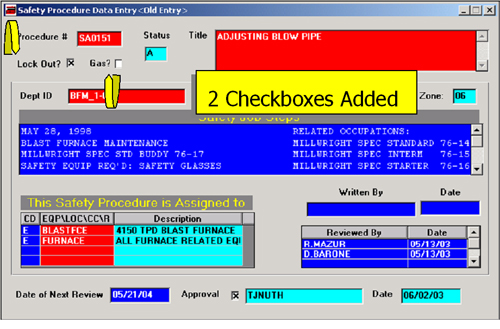
Another way to identify and/or segregate special Safety functions such as LOTO or Gas Committee (GASCOMM) is to start the record's title) with LOTO or GASCOMM as shown in the following screenshot:
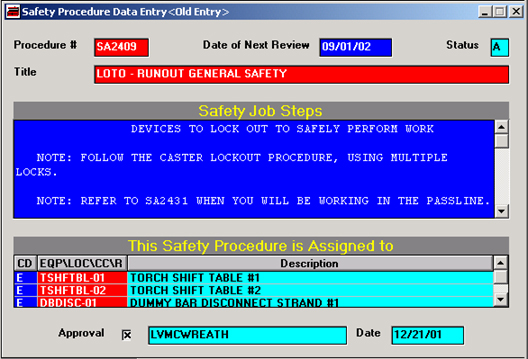
By doing this, lookups will sort all the LOTO records together, and a custom report can be written to SELECT SAFETY_MSTR WITH PROC_TITLE SW "LOTO".
User-Defined Dictionary entries, Screen Painter (or Developer) modifications, a Custom Report Generator & a Custom Menu Generator satisfy this need and will make it easy for anyone requiring the information to find it and report on it.
3. ISO/QS9000 Quality Features
ISO stands for International Organization for Standardization. ISO is a global network that identifies what International Standards are required by business, government, and society, and develops them in partnership with the sectors that will put them to use.
Prior to our company (a steel manufacturer) earning its ISO Certification, we had to maintain an entire department whose daily function was the preparation and execution of the routine audits required by our customers. As a Basic Steel industry, our product was used by the Automotive, Military, Electrical, and Stamping industries, as well as various Service Centers. Every customer wanted to make sure the product we shipped to them met their standards, so they would schedule periodic on-site audits of the plant and our processes.
Once we completed our ISO/QS9000 Certification, we were now able to proclaim "We meet the rigorous standards of ISO." This was good enough to satisfy our customers' needs, and the parade of internal audits stopped. Yes – it was a long, intensive, and expensive process – but well worth it in the end. It is also a "Work in Progress" that receives periodic audits to ensure we continue to live up to the standards.
Simply stated, ISO/QS9000 requires you to:
Say What You Do – Do What You Say – Prove it!
Let's look at these processes one at a time.
Say What You Do
A good Computerized Maintenance Management System (CMMS) Software package will manage the processes that outline "what" you do to ensure quality standards. In the Product arena, these are sometimes called Standard Operating Procedures (SOPs), Calibration Procedures, or other titles that identify the process being controlled.
MAPCON CMMS Software, the CMMS package our company chose, provides its Client users with a table called TASK_DESC_MSTR (Task Description Master). Clients use this file for identifying SOPs, Metallurgical, Electrical, Chemical, and Calibration procedures their organizations rely on to ensure Product Quality.
Another important facet of ISO is "what" you do to ensure your Equipment is kept in top operating condition. If your Equipment maintenance and functioning are below par, your product will likely be sub-standard. Ensuring the Maximum Performance of an organization's equipment is the responsibility of the Preventive Maintenance (PM) System within your CMMS Software. Due to its importance and complexity, the PM System will usually incorporate multiple Tables linked to each other through the Equipment record. What do I mean by this?
Discover how streamlined maintenance processes can elevate production. Learn more.
Key Components of Effective Equipment Maintenance
Total, Effective Equipment Maintenance is the product of the following:
- The Equipment Record - What you are responsible for maintaining
- PM Procedures - Documents that outline what needs to be done
- PM Master File - Multi-part key identifying the Equip. # & other info. MAPCON uses an 8-part key for proper management
- Human Resources - Lists all Maintenance (and other) personnel
- Craft/Crew Codes - Identifies the Craft (or Crew) of all Employees
- Frequency - Is this a Time/Meters generation? 52-Week? Gauge?
Even if you're new to the CMMS Software arena, it's highly likely your organization already has SOPs and other procedures identified and managed in MS Word or Excel. Did you know they can be easily moved into a professional CMMS Software package via a "copy & paste?" Some providers like MAPCON offer their clients an "Attachment" Table where these documents maintain their server location, autonomy, and ownership. MAPCON CMMS Software handles the use the Attachments with their PM, Work Order, Job Steps, Craft Codes, and Timecard systems to generate the documentation ISO requires to satisfy the "Do What You Say" and "Prove it" aspects of the process. That’s a HUGE advantage!
Do What You Say
With the Preventive Maintenance system in place, CMMS Software plays an important role in documenting the fact that the work you said was necessary to keep your equipment operating is actually being done. PM Work Orders (WOs) are generated at the specified time – whether it's Time-based, Gauge, Meter activated, or the 52-week schedule. (Gauge and Meter PMs require periodic readings to be taken and the information updated within the CMMS Software database). These WOs carry all the details of the PM Procedure used to generate them, so everyone "reads from the same sheet of music" so to speak.
Completing and Closing the PM WO(s) is a critical step that some maintenance operations overlook as "unnecessary." "I did the work" usually doesn't fly when it comes to an internal or company-wide ISO audit. By using the CMMS Software Timecard System to post Employee time to the PM WO, you are documenting when the work was done, which employee(s) performed the work, and how many hours were spent completing the PM Procedure. In lieu of a Timecard System, most CMMS Software programs will offer a WO Completion screen that tracks the Craft hours.
Prove It!
This final step in the ISO process is, in my opinion, the most important of all three. If you don't take the time to document your work, what's the sense in taking on this project in the first place?
Documenting and Proving Compliance
Documenting your compliance to ISO standards takes on a lot more than simply building a PM system and completing WOs. Consider the following typical questions that might be asked by an auditor:
- "Which Equipment Impacts Quality?" (Not all Equipment does)
- "Can you List your Critical Equipment?"
- "Where are your Critical Spares?"
- "When was Equip. # x PM'd Last?"
- "How often is Equip. # x Calibrated?"
- "Who's Been Trained in Arial Platform Operation?"
The answers to these questions and many more are easily obtained provided you use the CMMS Software to its maximum. Identifying your Equipment, Inventory, Vendors & Purchasing, and developing &; implementing a PM System are the foundation needed for success. Equally important are your People; the Human Resources Table and all of its related Tables like Craft Codes, Crew Codes, and Special Numbers (for Training & Attendance). Having all these Tables built and used to document activities like Mobile Crane Training, Vertical Welding, Air Pack Training, or OSHA Standards will ensure your success during an audit.
CMMS Documentation – Stay Compliant. Stay Productive
So what could be better than having this information available from one system - your CMMS system? Having it available from one Menu! If your CMMS Software offers a Menu Generator, you can build an all-inclusive, custom Menu and add every ISO-related report to it. Your employees will no longer have to access the Maintenance module for PM & WO information, the Equipment section for a list of Critical Equipment, the Human Resources Table for training records, and so on. Another significant benefit of doing this eliminates the need to add or increase security to access this information for employees who routinely would not work in these areas of the CMMS. An example of the Menu I'm describing is shown below:
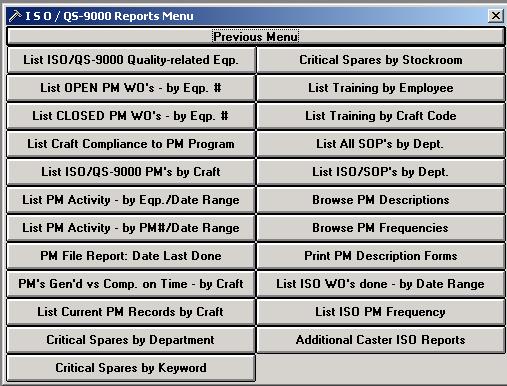
Providing you are using all of the features available within your CMMS Software, anyone on your team can be confident during an ISO audit or interview for their particular area of the business. They’ll be able to "demonstrate" (many ISO auditors love this word) their knowledge of:
- Critical Equipment identified
- Critical parts/spares & their associated inventory
- PM procedures, Calibration requirements
- Repair frequencies, failures & costs - all essential in maintaining Compliance to Regulatory Agencies
A first-class CMMS Software package will provide on-screen tools like the Completed Equipment Work Order screen shown below from MAPCON's CMMS Software application that I managed for over 20 years. This feature is an on-screen report showing What, When, Who, and How Much has been spent maintaining Critical Equipment, and your adherence to your PM program (part of the "Do What You Say" step of ISO/QS9000 documentation).
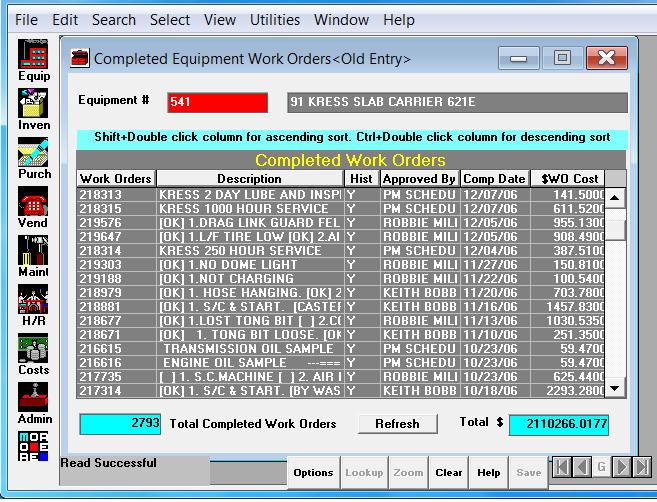
Completing your needs for Regulatory Compliance is easy providing you have:
- The ability to build new Tables
- Screen & Dictionary modifications can be done
- Custom Reports & Menus can be built to your particular needs
- Programming & Support from your Developer, and don’t forget...
- Networking with your fellow CMMS users!
FAQs
What is a CMMS and how does it help with regulatory compliance?
A CMMS (Computerized Maintenance Management System) helps organizations track maintenance, safety procedures, and employee certifications to meet agency requirements.
How does MAPCON CMMS support OSHA safety requirements?
MAPCON CMMS allows custom fields, reports, and safety records to ensure compliance with OSHA regulations and workplace safety.
Can CMMS software track employee training and certifications?
Yes, CMMS software stores employee records, training completion, and certifications to simplify audits and compliance reporting.
Why is ISO compliance easier with a CMMS?
A CMMS documents SOPs, preventive maintenance, and calibration data, making it easier to demonstrate adherence to ISO standards.
What industries benefit from MAPCON CMMS?
MAPCON CMMS is used in healthcare, aerospace, petroleum, food, steel, government, and utilities for compliance and maintenance management.
How does CMMS improve preventive maintenance compliance?
By scheduling, tracking, and documenting preventive maintenance, CMMS ensures equipment reliability and regulatory adherence.
MAPCON | 800-922-4336
MAPCON CMMS software empowers you to plan and execute PM tasks flawlessly, thanks to its wealth of features and customizable options. Want to see it for yourself? Click the button below to get your FREE 30-day trial of MAPCON!
Try It FREE!