Published: February 26, 2016 | Updated: September 25, 2025
Published: February 26, 2016 | Updated: September 25, 2025
Revolutionizing Maintenance: A Deep Dive into MAPCON's Resource Scheduler
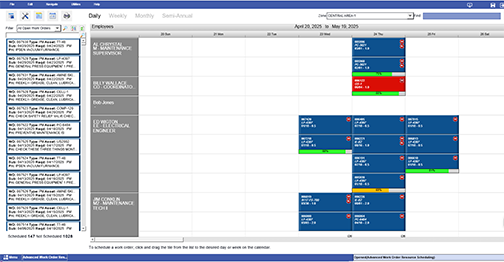
The realm of maintenance management witnesses constant evolution, and staying ahead requires tools that not only organize but also empower teams. The latest iteration of MAPCON, introduces a significant enhancement designed to do just that: a brand-new labor resource scheduler. This module, crafted with the expert guidance of Doc Palmer, renowned author of The Maintenance Planning and Scheduling Handbook, promises a fresh approach to how maintenance tasks are assigned and executed.
This discussion will delve into the intricacies of this new feature, exploring both its foundational capabilities in the MAPCON Lite version and its more advanced functionalities within MAPCON Pro. We will examine how this scheduler addresses common challenges in maintenance planning and contributes to a more efficient workflow. Prepare to discover the potential this tool holds for transforming your maintenance operations.
MAPCON Lite Resource Scheduler: Simplicity and Speed in Scheduling
The MAPCON Lite Resource Scheduler offers a fundamental yet powerful solution for maintenance teams aiming to organize their work efficiently. Built around an intuitive calendar interface, this basic scheduler provides immediate visibility into the day-to-day operational landscape. Users gain a clear understanding of pending tasks and the specific personnel assigned to each one. The process of assigning work becomes remarkably straightforward. When a new work order enters the system, it appears in an easily accessible list on the scheduler's left side. From there, a simple drag-and-drop action assigns the task to the appropriate employee and schedules it for the intended day. This ease of use allows for quick deployment and immediate benefits in task management.
This basic functionality ensures that the right person handles the right job at the right time. Maintenance managers can schedule both reactive work orders and proactive preventive maintenance (PM) tasks by either the required craft or a specific employee. This precision in assignment contributes directly to the timely completion of work, minimizing potential delays and ensuring accountability.
Furthermore, the system enhances transparency for the maintenance team itself. Each employee gains a dedicated view of their daily responsibilities. By accessing their individual scheduled work view, they can see a clear and concise list of all work orders assigned to them for that day. This clarity promotes better organization and allows technicians to plan their day effectively.
MAPCON Pro Resource Scheduler: Advanced Features for Enhanced Control
Building upon the solid foundation of the Lite version, the MAPCON Pro Resource Scheduler incorporates a suite of advanced features designed to provide even greater control and insight into maintenance operations. It inherits all the user-friendly scheduling capabilities of the basic version and introduces powerful tools for workload management and proactive issue identification.
Real-Time Capacity Management
One of the standout features in MAPCON Pro is the real-time capacity gauge integrated into each work order tile on the calendar. This visual indicator displays a percentage representing the remaining available scheduling time for the assigned employee or craft on that particular day. This immediate feedback mechanism proves invaluable in preventing over-scheduling. By quickly assessing an employee's capacity, schedulers can avoid overloading individuals, which often leads to decreased productivity and potential errors. This insight also facilitates faster work order completion, as tasks are assigned to resources with adequate availability, ultimately contributing to reduced operational costs for the facility.
Strategic PM Scheduling
Effective preventive maintenance relies on careful planning and resource allocation. MAPCON Pro's scheduler significantly aids this process by providing clear visibility into employee schedules and their current workload. This transparency empowers maintenance planners to strategically schedule PM tasks around available resources. Instead of blindly assigning PMs, they can identify optimal time slots, minimizing disruption to ongoing operations and ensuring that necessary proactive maintenance occurs without causing bottlenecks.
Proactive Downtime Prevention
MAPCON Pro goes beyond simple scheduling by incorporating intelligent indicators directly on the work order tiles. These visual cues alert schedulers to potential issues that could hinder the timely completion of work. For instance, an indicator appears if a work order has been mistakenly assigned to the wrong maintenance craft. Another indicator flags overdue PMs, ensuring that critical proactive tasks do not get overlooked.
Additionally, the system displays an alert if the completion of a work order is pending the arrival of necessary parts. These proactive notifications enable maintenance teams to identify and address potential roadblocks before they lead to significant downtime, contributing to smoother operations and increased asset reliability.
Flexible Viewing Options
Recognizing that different perspectives are valuable for effective scheduling, MAPCON Pro offers four distinct viewing options: daily, weekly, monthly, and semi-annually. This flexibility allows users to tailor their view of the schedule to their specific needs. Whether focusing on immediate daily tasks, planning the week ahead, or gaining a broader understanding of the maintenance schedule over several months, these different views provide the necessary context for informed decision-making.
Zone and Site-Based Scheduling
For organizations with complex layouts or multiple locations, MAPCON Pro offers the ability to schedule work based on specific zones or sites. This feature proves particularly useful for large facilities or distributed operations, ensuring that work is assigned to the appropriate personnel based on their location and expertise within a specific area. This targeted scheduling enhances efficiency and reduces travel time for maintenance technicians.
Discover how streamlined maintenance processes can elevate production. Learn more.
Visual Resource Management
The MAPCON Pro scheduler incorporates a color-coded resource utilization menu and corresponding tiles on the calendar. This visual representation provides an immediate understanding of resource availability. Different colors can indicate levels of utilization, helping prevent both under-scheduling (inefficient use of resources) and over-scheduling (potential for delays and burnout). Furthermore, the color-coding can also be configured to reflect work order priority, allowing schedulers to quickly identify and address critical tasks.
Multiple Resource Perspectives
Understanding resource availability from different angles is crucial for effective planning. MAPCON Pro offers multiple resource views, including employee-specific views, craft-based views, shift-based views, and even combined views for crews and crafts. This comprehensive set of perspectives empowers schedulers to analyze resource allocation in various ways, ensuring optimal team deployment and workload balancing.
Intelligent Work Order Sorting
To further enhance scheduling efficiency, MAPCON Pro provides options for sorting work orders based on various criteria. Users can sort by priority, ensuring that the most critical tasks receive immediate attention. Sorting by planned hours allows for better allocation of resources based on the estimated effort required. Additionally, the ability to sort by the required completion date helps ensure that deadlines are met and work progresses according to schedule.
Automated Dispatch
MAPCON Pro includes a feature that automatically dispatches work orders immediately upon scheduling. This automation eliminates a manual step in the process, ensuring that technicians receive their assignments promptly and can begin work without delay. This immediate dispatch contributes to a more responsive and efficient maintenance operation.
MAPCON's new resource scheduler represents a significant step forward in maintenance management. By offering both a foundational and an advanced tier of features, MAPCON caters to a wide range of organizational needs. This tool empowers maintenance teams to move beyond reactive firefighting and embrace a more proactive and organized approach to asset care. The focus on user-friendly interfaces and intelligent features suggests a future where maintenance scheduling becomes less of an administrative burden and more of a strategic advantage.
FAQs
What is MAPCON’s Resource Scheduler?
MAPCON’s Resource Scheduler is a tool that helps maintenance teams assign, track, and manage tasks efficiently with both Lite and Pro versions.
How does the Lite version of MAPCON’s scheduler work?
The Lite version uses a drag-and-drop calendar to quickly assign work orders to the right employee, making scheduling simple and fast.
What advanced features are included in MAPCON Pro’s Resource Scheduler?
MAPCON Pro offers advanced tools like real-time capacity gauges, zone-based scheduling, color-coded utilization, and intelligent work order sorting.
How does MAPCON’s scheduler prevent overloading employees?
The Pro version includes real-time capacity indicators that show how much work an employee can handle, helping avoid over-scheduling.
Can MAPCON’s Resource Scheduler reduce downtime?
Yes, proactive alerts flag issues like overdue PMs, wrong craft assignments, or missing parts before they cause delays.
Why should organizations use MAPCON’s scheduler for preventive maintenance?
MAPCON’s scheduler makes it easy to strategically plan PM tasks around available resources, ensuring maintenance is proactive and efficient.
MAPCON | 800-922-4336
MAPCON CMMS software empowers you to plan and execute PM tasks flawlessly, thanks to its wealth of features and customizable options. Want to see it for yourself? Click the button below to get your FREE 30-day trial of MAPCON!
Try It FREE!