Published: May 03, 2022 | Updated: December 01, 2025
Published: May 03, 2022 | Updated: December 01, 2025
Eleven Approaches a CMMS Addresses Unplanned Downtime
 The specter of sudden equipment failure looms large in any operational environment, potentially bringing productivity to a standstill. Addressing this challenge head-on requires proactive strategies and the intelligent application of technology. This exploration delves into eleven approaches that a Computerized Maintenance Management System (CMMS) addresses unplanned downtime.
The specter of sudden equipment failure looms large in any operational environment, potentially bringing productivity to a standstill. Addressing this challenge head-on requires proactive strategies and the intelligent application of technology. This exploration delves into eleven approaches that a Computerized Maintenance Management System (CMMS) addresses unplanned downtime.
The Analogy of Everyday Disruptions
Consider the frustration of a vehicle refusing to start on a crucial morning or the unsettling sounds that portend mechanical trouble. Similarly, the digital realm presents its own set of interruptions, such as unexpected computer shutdowns during critical tasks or the dreaded error messages that necessitate system restarts. These everyday scenarios, while often inconvenient, offer a relatable parallel to the more significant disruptions that can plague industrial and commercial operations. Imagine the smooth flow of processes grinding to a halt due to a critical piece of machinery succumbing to an unforeseen malfunction, echoing the sudden silence of a failed engine or the blank screen of an unresponsive computer. Identifying the root cause and implementing an effective solution becomes paramount in both contexts.
Understanding Unplanned Downtime
When a key piece of equipment malfunctions unexpectedly, the resulting cessation of operations is termed unplanned downtime. Pinpointing the origin of such breakdowns involves a similar diagnostic process to troubleshooting issues with a car or a computer. For a vehicle, the culprit might range from depleted fluids or faulty ignition components to electrical problems or sensor failures, often exacerbated by the vehicle's age and the wear and tear on its parts. Likewise, a computer's sudden failure could stem from an overloaded storage system, recent performance degradation, or the inherent limitations of an outdated system. In a workplace setting, the reasons behind an abrupt equipment stoppage can be equally varied.
Common Causes of Equipment Failure
An aging machine may have simply reached the end of its operational life. Obstructions, unrelated to preserves, can impede the smooth functioning of machinery, much like a paper jam disrupts a printer. Compatibility issues can arise when attempting to integrate older equipment with newer technological systems. Furthermore, excessive or improper usage can strain equipment, leading to overheating or an inability to keep pace with operational demands. Conversely, equipment that sits idle for extended periods can suffer from neglect, mirroring the issues of rust, lubrication problems, and fuel degradation in a classic car left in storage. The lack of regular use often correlates with a lack of proper maintenance.
The Human Element in Equipment Reliability
Discover how streamlined maintenance processes can elevate production. Learn more.
A significant contributor to equipment failure can often be traced back to human factors. Neglecting routine maintenance, such as ignoring warning signs or postponing necessary upkeep, mirrors the car owner who only refuels when the tank is nearly empty or the computer user who dismisses update notifications. The failure to implement consistent maintenance schedules across a range of workplace machinery ultimately increases the likelihood of unexpected breakdowns.
The Power of Preventive Maintenance
The antidote to unplanned downtime lies in the proactive practice of preventive maintenance. Just as regular oil changes and tune-ups safeguard a vehicle's performance, and routine virus scans and defragmentation maintain a computer's efficiency, a scheduled approach to equipment upkeep is crucial in an industrial setting. Disk defragmentation, for instance, reorganizes fragmented data on a computer's hard drive into contiguous blocks, thereby optimizing performance. This is akin to organizing tools in a toolbox rather than leaving them scattered haphazardly. Adopting a reactive "wait-until-it-breaks" mentality in the workplace carries significant risks.
Equipment failure invariably leads to production delays or halts, dissatisfied customers, increased expenses for replacement parts and labor, and potential repercussions from leadership. The notion that a simple spreadsheet can adequately manage maintenance needs in today's complex operational landscapes is akin to relying on a manual typewriter in an era of sophisticated word processing software. While functional in basic terms, spreadsheets lack the advanced features and capabilities required for effective maintenance management, potentially leading to a loss of control and a rise in unplanned downtime due to overlooked preventive measures.
Eleven Ways a CMMS Minimizes Unplanned Downtime
A Computerized Maintenance Management System (CMMS) offers a comprehensive solution to mitigate unplanned downtime. Here are eleven specific ways this technology provides significant advantages:
1. Creation of Preventive Maintenance (PM) Schedules
Just as one understands the need for regular vehicle servicing and computer health checks, a CMMS facilitates the creation of detailed PM schedules for all workplace equipment. This includes defining the specific maintenance tasks required for each asset, such as inspections, lubrications, parts replacements, and cleaning protocols.
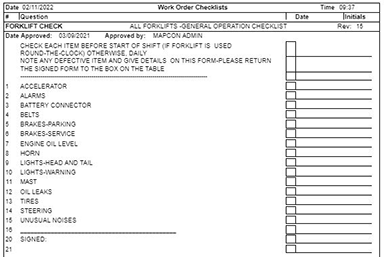 2. Development of Checklists, Job Steps, and Safety Precautions
2. Development of Checklists, Job Steps, and Safety Precautions
Detailed, step-by-step instructions for maintenance tasks, akin to guidelines for vehicle maintenance or computer system updates, can be integrated into a CMMS. This ensures worker safety, promotes efficiency by reducing the time spent figuring out procedures ("wrench-time"), and standardizes maintenance practices through the inclusion of specific job steps and safety protocols within PMs and work orders.
3. Management of Required Tools and Parts
While experienced workers may know the necessary tools and parts for a given maintenance task, a CMMS reinforces this knowledge by allowing the inclusion of these items within the PM descriptions and associated work orders. For tasks requiring specialized tools, the system can facilitate the creation of tool kits and indicate their locations, drawing upon the CMMS's inventory management capabilities.
4. Optimization of Maintenance Routes
Instead of dispatching maintenance personnel to disparate locations for individual tasks, a CMMS enables the creation of efficient maintenance routes. This allows workers to address multiple machines within designated zones during a single round, maximizing time utilization and minimizing travel.
5. Organization of Maintenance Crews and Crafts
Certain maintenance tasks necessitate the involvement of multiple individuals or specialized skills. A CMMS allows for the creation of teams (crews or crafts) with specific expertise, enabling the assignment of appropriate personnel to particular jobs. The system should also facilitate the dispatch of work orders to individual technicians based on their qualifications and availability.
6. Integration of Informative Attachments
To minimize ambiguity and improve task execution, a CMMS allows the attachment of visual aids to PMs and work orders. This could include images illustrating the specific components to be addressed or links to instructional videos providing a visual guide to complex procedures.
7. Automated Scheduling of Preventive Maintenance
Just as reminders for vehicle maintenance intervals or scheduled computer scans help prevent issues, a CMMS excels at automatically scheduling PMs based on predefined frequencies. This ensures that regular maintenance occurs without reliance on manual tracking or guesswork.
8. Tracking Equipment Cycles and Usage
Similar to a vehicle's oil life monitoring system or software that assesses computer performance, a CMMS can track equipment usage metrics such as operating hours, temperature readings, and other relevant indicators. This allows for proactive maintenance based on actual usage rather than solely on time intervals, enabling the identification of potential issues, such as increasing temperatures, before they escalate.
9. Efficient Inventory Management
Maintaining an adequate stock of essential maintenance supplies, like keeping extra oil and filters for a car, is crucial. A CMMS facilitates this by allowing the input of current inventory levels and the setting of minimum stock thresholds. The system can then automatically generate purchase requests when levels fall below these thresholds and alert users if insufficient parts are available when creating work orders, preventing delays caused by missing materials.
10. Facilitation of Work Requests
A quality CMMS extends its reach beyond maintenance personnel by enabling non-users to submit work requests. This can be particularly beneficial for employees in remote locations or away from supervisory offices. The system can provide an HTML link to a simple form that feeds directly into the CMMS, leading to quicker response times and reduced downtime by streamlining the reporting process.
11. Implementation of Prioritization for Maintenance Tasks
Not all maintenance tasks carry the same urgency. A CMMS allows for the prioritization of PMs, work requests, and work orders, preventing workers from being diverted to less critical tasks when urgent repairs are needed, or conversely, from delaying essential maintenance. This ensures that resources are allocated effectively based on the criticality of the required work.
While equipment failure remains an inevitable aspect of operations across all industries, the adoption of a proactive maintenance strategy, facilitated by a CMMS, offers a tangible means of mitigating its impact. Consistent preventive maintenance, coupled with routine inspections and timely parts replacements, not only extends the lifespan of valuable assets but also contributes significantly to cost reduction.
A CMMS provides the organizational framework necessary to manage PM schedules effectively, track associated costs and compliance, maintain optimal inventory levels, and generate insightful reports. In comparison, the limitations of spreadsheets in handling these complex requirements underscore the necessity of a dedicated CMMS for achieving operational resilience.
FAQs
What is unplanned downtime and why is it a concern?
Unplanned downtime occurs when equipment fails unexpectedly, halting operations and increasing costs while reducing productivity.
How can a CMMS reduce unplanned downtime?
A CMMS, like MAPCON, schedules preventive maintenance, tracks usage, and prioritizes critical tasks to minimize unexpected equipment failures.
What role do checklists and safety procedures play in a CMMS?
Checklists and safety protocols standardize maintenance tasks, ensure worker safety, and reduce errors during preventive or corrective maintenance.
How does a CMMS help with inventory and tool management?
It tracks parts, sets minimum stock levels, automates purchase requests, and manages tools to ensure materials are available when needed.
Can a CMMS streamline work requests and task prioritization?
Yes, CMMS platforms enable employees to submit work requests electronically and allow maintenance managers to prioritize urgent tasks efficiently.
Why is automated scheduling important in a CMMS?
Automated scheduling ensures preventive maintenance occurs consistently, reducing reliance on manual tracking and preventing missed maintenance intervals.
MAPCON | 800-922-4336
MAPCON CMMS software empowers you to plan and execute PM tasks flawlessly, thanks to its wealth of features and customizable options. Want to see it for yourself? Click the button below to get your FREE 30-day trial of MAPCON!
Try It FREE!