Published: July 15, 2024 | Updated: October 09, 2025
Published: July 15, 2024 | Updated: October 09, 2025
Mastering Maintenance with Smart Work Order Software
 Modern facilities face growing demands for efficiency, accountability, and safety. Mastering maintenance with smart work order software brings structure and clarity to maintenance operations across industries. Its value lies not just in assigning tasks, but in creating a clear workflow that supports every stage of asset care.
Modern facilities face growing demands for efficiency, accountability, and safety. Mastering maintenance with smart work order software brings structure and clarity to maintenance operations across industries. Its value lies not just in assigning tasks, but in creating a clear workflow that supports every stage of asset care.
The Decline of Paper-Based Maintenance
Before the advent of centralized software, maintenance teams relied heavily on spreadsheets, printouts, and email threads. While this method recorded task details, it lacked consistency and real-time coordination. Errors crept in. Communication suffered. Teams often responded to emergencies without a clear sense of priority or history. These inefficiencies created friction, delayed repairs, and increased operating costs.
By contrast, digital systems provide a unified space for maintenance requests, assignments, and records. Every update appears in real time. Teams work from the same playbook, reducing miscommunication and wasted labor.
A Digital Work Order Hub
A Computerized Maintenance Management System (CMMS) organizes all aspects of work order management within one platform. Users can log work requests, create recurring tasks, attach documentation, and track progress—no need for separate emails or physical paperwork. The system makes maintenance predictable, visible, and scalable.
Different industries require different workflows. A high school might prioritize classroom lighting and playground inspections. A resort may split its tasks between guest rooms, golf greens, and pool filtration systems. A strong CMMS allows for this flexibility through customizable fields and modules.
Work Requests: The First Step
Maintenance doesn’t always follow a set schedule. Broken faucets, flickering lights, icy sidewalks—these incidents happen without warning. Work order software enables any approved individual to report an issue, such as using an HTML link. These requests automatically enter the system and wait for triage. By lowering the barrier to entry, teams gain better visibility into daily problems and patterns of failure.
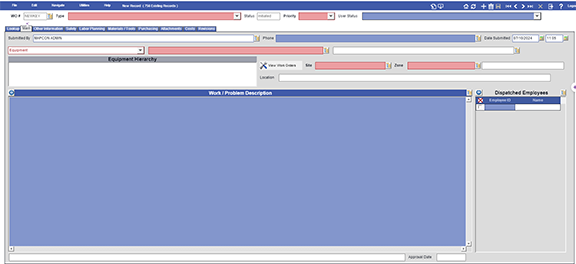
Planning and Prioritizing Tasks
Once requests become actionable tasks, the next step involves categorization. Each work order receives a “type”—for example, HVAC maintenance, plumbing repair, or electrical inspection. This label provides clarity for technicians and supervisors.
Alongside type, priority settings play a key role. A flooded restroom deserves immediate attention. Loose ceiling tiles in a storage room might be addressed during the weekly rounds. By managing urgency levels consistently, supervisors maintain service quality without overloading the schedule with self-labeled emergencies.
Target assignments ensure accountability. The CMMS links each task to an asset, area, or department. Technicians receive focused instructions instead of vague alerts. These precision tools reduce confusion and prevent repetitive inspections.
Route-Based Work Orders
Grouped inspections—like emergency light tests or restroom cleanings—occur across many locations. Instead of generating dozens of individual orders, teams can create a route. A route collects similar tasks under one umbrella. Workers perform each in sequence, minimizing downtime and travel.
For instance, a school district might establish monthly extinguisher inspections. One work order route lists every unit across the campuses. A technician follows the path, checks each item, and logs results in the same form. Efficiency rises, and records stay consistent.
Multi-Site Functionality
Organizations with multiple buildings or campuses need a system that recognizes location-specific workflows. Site and zone fields make that possible. A hospital can differentiate tasks by floor or department. A nationwide company can track performance across states.
This segmentation simplifies resource allocation. If a repair in Zone A consistently takes longer, supervisors can investigate technician assignments, spare parts supply, or equipment condition. Visibility turns scattered problems into solvable trends.
Task Descriptions and Failure Codes
A vague task title wastes time. Technicians need clear, concise details. “Check HVAC unit” means little without context. But “Inspect and replace clogged air filter in Room 204 HVAC (model #XJ23)” sets expectations and supports results.
When issues arise from breakdowns, failure codes add even more insight. Instead of just logging a malfunction, the system encourages teams to investigate: What failed? Why? Was it electrical, mechanical, or operator-related?
These codes support root-cause analysis. They inform the preventive maintenance strategy. Over time, patterns emerge—replacing guesswork with evidence.
Discover how streamlined maintenance processes can elevate production. Learn more.
Applications Across Industries
Manufacturing
Production stops when equipment breaks down. A CMMS offers detailed asset tracking, spare parts coordination, and downtime analysis. Users log equipment type, serial numbers, and historical maintenance records. The system monitors inventory levels for replacement parts and can trigger purchase requests. Meanwhile, downtime tracking identifies weak points and supports better planning for preventive maintenance tasks.
Hospitality
Guest satisfaction depends on quiet, clean, and fully functioning facilities. Hotels benefit from automated preventive schedules—room inspections, pool cleanings, HVAC checks. When staff clean or repair rooms, status updates flow directly into the system and inform other teams. Guests also gain access to easy work request portals, allowing them to report service issues directly. That input flows into the CMMS, where managers can prioritize and delegate responses.
Education
Safety and comfort drive school facility management. CMMS tools enable regular safety equipment checks, scheduled custodial work, and classroom maintenance. Teachers can submit issues such as broken whiteboards or loose wires. Once entered, supervisors route the task, monitor completion, and close the loop. PM cycles for fire alarms and emergency lighting ensure ongoing compliance with regulations.
Quality Information Means Better Improvements
Work order software does more than dispatch tasks—it collects data. Reports show how long tasks take, how often equipment fails, and whether goals were met. This information allows managers to adjust staffing, improve task sequences, and better schedule preventive efforts.
Historic records offer legal and regulatory protection. If an audit questions safety procedures, the CMMS provides digital proof. Every step leaves a trail, visible on-demand.
Shifting Away from Paperwork
Digital platforms remove the clutter of manual logs and file cabinets. Everything lives in one location—accessible by mobile app or desktop. Workers in the field can update progress in real time, attach photos, or confirm completion. The result? Fewer delays, cleaner communication, and better service outcomes.
Focus on What Matters
Organizations that adopt work order software gain more than automation. They reclaim time, eliminate friction, and build systems that match the pace of modern facilities. When technology removes barriers, teams spend less time chasing paperwork and more time improving spaces that serve people. Progress begins not with more work, but with smarter work.
FAQs
What is a CMMS and what does it manage?
A Computerized Maintenance Management System (CMMS) organizes all aspects of work order management, including logging requests, scheduling tasks, and tracking progress within a single platform.
How does a CMMS improve maintenance efficiency over paper systems?
Digital CMMS systems provide a unified space for real-time updates and records, eliminating miscommunication and wasted labor common with paper-based and spreadsheet tracking.
What are failure codes in maintenance software?
Failure codes provide deep insight by identifying the type of issue, such as electrical or mechanical, which supports root-cause analysis and informs preventive maintenance strategies.
How do CMMS tools help manage maintenance across multiple sites?
Features like site and zone fields enable organizations to segment tasks and track performance across different locations, simplifying resource allocation and identifying trends.
Can work order software be customized for different industries?
Yes, a robust system, such as the CMMS from MAPCON, allows for great flexibility through customizable fields and modules to match the unique needs of a high school, resort, or manufacturing facility.
What are route-based work orders?
Route-based work orders group similar inspections or tasks across multiple locations under one umbrella, allowing a technician using the MAPCON CMMS to perform them in sequence, which minimizes travel and downtime.
MAPCON | 800-922-4336
MAPCON CMMS software empowers you to plan and execute PM tasks flawlessly, thanks to its wealth of features and customizable options. Want to see it for yourself? Click the button below to get your FREE 30-day trial of MAPCON!
Try It FREE!