A Guide to Computer Virus Maintenance
— by Lisa Richards, Educational Outreach Writer
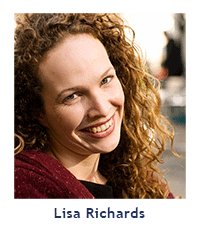
Computer viruses affect millions of people's computers annually. These viruses can cause serious harm to the hard drive of a computer and, in some cases, render the computer useless. There are many reasons a virus can infiltrate someone's computer, from hacking, to Trojan horses, to embedded codes that can tear up a hard drive in minutes. Most cases of computer viruses come from downloading software that is not safe and verified as secure. Other ways people can get a computer virus is to click on ads that lead to malicious software or download and run games or applications that have viruses contained within them. They can also be spread through emails that may have attachments sent from an untrusted source. Once the attachment is opened, the virus begins hitting the computer immediately and harming the files. A virus can shut your computer down permanently, hack into your hard drive and take data, or just make everything run much more slowly and with more difficulty. Maintaining and using virus protection can help extend the life of your computer and ensure that your most private information stays secure and safe. Most virus prevention software is easy to install and runs silently in the background, alerting you of potential dangers and deleting any files that can harm the computer. There are other things you can do as well to ensure that your computer stays safe and secure.
There are several ways you can keep your computer safe from a virus. First, install anti-virus software. This software will constantly be running to monitor any suspicious activity happening on the computer. It should alert you if something looks dangerous or if any virus has attempted to install itself. Good anti-virus software will alert the user that something suspicious has occurred and then delete any harmful files, quarantining them against future attacks. Always protect your online and email accounts with a strong password, and change the password often so that it cannot be hacked. Never give out your personal information, such as your Social Security number, date of birth, and address, unless it is on a safe, secure website. Be sure you know who is emailing you, and never click on attachments coming from sources you do not trust. Never click on adware or ads online unless they"re from a trusted website. Do not download files or play games from servers or websites that are not secure, and try to only install software on your computer directly from a disc or from a verified secure source. Learn about new viruses or bugs that are becoming popular and find out what you can do to prevent them from infiltrating your computer. If you are a parent, be sure to remain vigilant in making sure that your child's computer has proper parental controls and that they are not downloading things on their computer that could be harmful. Password-protect the computer so that your children need your permission before downloading anything. And shut your computer down every time it is not being used: Many viruses can attack computers even when they remain idle.
Computer viruses have been in existence for many years, but new viruses are constantly being developed. Modern-day viruses are more dangerous than ever before, and many aim to steal important information you might have stored, stealing people's identity. These new strains are more aggressive than ever before and can affect more people at the same time. Keep up to date on the latest viruses and make sure your anti-virus software is up to date as well so that you have the latest and most effective protection. If you begin to follow some simple procedures when using your computer, you should remain virus-free. Updating your passwords and paying close attention to how your computer is running will be helpful in making sure you have not been affected, and your computer should last for many more years to come.
###