Preventative Computer Maintenance
— by Lisa Richards, Educational Outreach Writer
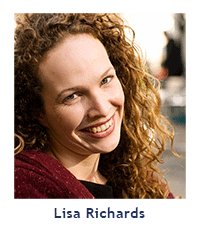
Preventative maintenance is critical to protecting computers and keeping them functioning at their best. While many computer users don't consider themselves "experts," it's easy to perform a wide variety of maintenance tasks. Regular maintenance helps computers run faster and keeps them stable, making it much less likely that data will be lost unexpectedly. Many maintenance tasks also make a computer more secure, defending your sensitive data against viruses and hackers. No matter what your level of skill, there are several tasks you can do quickly.
One of the most important aspects of preventative maintenance is having an up-to-date anti-virus scanner. An anti-virus program can usually be scheduled to run in the background when your computer is not being used. Consult your user manual to learn the process for updating virus definitions, the list of viruses the software uses to recognize problems. Software can be set to update definitions regularly. It only takes a few seconds for most programs to update. Scanning your computer can take longer but should be allowed to proceed at least once every week.
To maximize your safety, update any and all programs you use that connect to the internet. Most importantly, be sure to update your browser software. If your browser is not up to date, hackers can exploit its security flaws and may be able to steal banking information and other sensitive data. Likewise, you should make sure that Windows is set to update regularly. You can update your Windows Live Update settings from the Control Panel, giving Windows permission it needs to download and automatically install security updates when shutting down each day.
Computer hard drives can become damaged in a large number of circumstances that you can't always control. To make sure your data is safe, back it up once a month. You can back up your data using specialized software or with a flash drive or external hard drive. If you use a peripheral like an external hard drive, make sure you only connect it to the computer when it is in use. If it remains connected, it might also be subject to damage from power surges and other external conditions. To restore your system in the event of a critical error, use Windows" System Restore feature to "roll back" changes that disrupt its performance.
The physical environment of your computer is also very important for maintaining its excellent performance. When your computer is new, become familiar with the sounds it makes when it is in operation; most of these sounds are generated by its internal cooling fans. If the sound changes significantly, the fans may need to be replaced. A loud fan may be clogged with dust or about to fail. A silent fan may have already failed, which can lead to overheating. If your computer is running very slowly or restarting itself regularly, heat or vent clogging are two potential culprits. Replace damaged fans and gently blow dust from the inside of the case using a can of compressed air.
The components of your computer consist of many delicate mechanical parts that will wear out over time, just like an automobile. However, preventative maintenance can help extend the life of your computer for several years, giving you better speed and reliability as it ages. Engage in preventative maintenance on a weekly basis and you might find yourself saving hundreds or even thousands of dollars on hardware investments. Preventative maintenance can take as little as an hour a week and might be the key to protecting your most vital data.
To discover more about preventative maintenance, read these resources:
###