You are at Risk: Ways to Prevent Software Viruses
— by Lisa Richards, Educational Outreach Writer
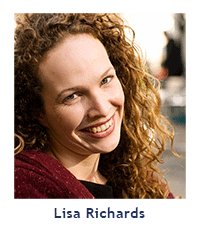
Businesses, whether they are large corporations or small establishments, rely on computers for a wide range of purposes. Because important data that potentially includes client and employee personal and banking information and other vital and private material is generally stored on these computers, they are a popular target for hackers and other criminals who have the knowledge, tools, and skill to break in. As a result, businesses of all sizes and types face constant and ever-evolving threats to their computer security, including malware. The Internet Crime Complaint Center, or IC3, releases a periodic Internet Crime Report, and according to the 2016 report, in the United States, the victim count for reported malware/scareware crimes was 2,783, and 1,498 were victims of viruses. The report noted $3,853,351 in losses in malware/scareware incidents and $1,635,321 in losses associated with viruses.
When a computer is attacked, it is the result of malicious software introduced through seemingly innocent or harmless interactions. It is important that people are able to not only identify these potentially harmful interactions but also prevent them from infecting their systems in the first place. This means knowing what preventative software is available and what steps they should take. In addition, they must also know what to do should their computer system become infected.
Malware
"Malware" is a word that is greatly associated with computer threats and safety. The simplest way to define it is to consider its name, which is a contraction of "malicious software." As the name suggests, its purpose is to interact maliciously with a computer, which means it can cause varying degrees of damage to a device or its data. Malware covers a range of security threats, including an increasingly popular method of attack called ransomware. According to the Department of Justice, in 2016, an average of around 4,000 ransomware attacks occurred every day. This type of attack targets the computer systems of large and small businesses, hospitals, schools, and individual users and scrambles or encrypts their data, holding it hostage until a ransom is paid. If this ransom is not paid, the system's files will permanently be deleted or encrypted so that they are no longer recoverable. Other types of malware include viruses, which can also corrupt or delete files and data or slow one's system down significantly, and botnets, which are infected computer networks that are controlled by a hacker to carry out illegal activities. Spyware, as the name suggests, infects a computer and spies on the user's activities and personal information, and on the less dangerous side of malware is adware, which places pop-up ads on one's computer.
People unwittingly allow malware into their systems through simple actions such as clicking on links in emails or on social media. Opening email attachments, particularly from unknown email addresses or unsolicited emails, can also introduce malicious software into one's system. Other ways include using other people's removable storage devices and downloading files from sources that are not verified or trusted.
How Antivirus and Anti-Spyware Software Works
When installed, anti-spyware and antivirus software is meant to protect a computer by scanning for malicious codes that threaten to infect it. These threats are identified courtesy of definitions, which come from a list of known threats. Because malware is always changing and new threats are constantly developing, the list of definitions must be kept up to date. As a result, the antivirus or anti-spyware software must be updated regularly so that the latest known problems are recognized. Often, these programs can be set to auto-update. The security software runs in the background and constantly scans the computer for threats, or it can be prompted to scan the entire computer, the hard drives, or removable storage devices at any time. When detected, potential threats are either fixed or quarantined and the computer user is alerted. Once alerted, the user can delete the quarantined software.
Preventing Infection With Antivirus and Anti-Spyware Software
The best way for organizations to protect their computers from infection is to have adequate antivirus and anti-spyware protection installed on their computers. It isn't uncommon to find software that combines both antivirus and anti-spyware protection. What's most important is that businesses choose software that offers the best coverage and support for their organization and its size. Small organizations with fewer than 10 computers, for example, will want to install anti-malware software on individual machines. Organizations with more than 10 computers should consider a security suite that centrally manages the installation and updates of anti-malware protection on all computers. A network with 20 or more computers should use enterprise-level protection that not only centrally manages anti-malware protection but also employs stronger defenses for large networks.
What to Do if You Suspect Infection
Despite all of the countermeasures a company may use to avoid infections, it may not be possible to prevent malware from striking a network. If the occasion arises when malware gets past an organization's best defenses and security efforts, there needs to be a plan for an effective response and recovery. The first step is to know the signs of a malware infection. Strong signs include seeing unauthorized icons appearing on a computer desktop, reduced system or network performance, unexpected redirects or a proliferation of pop-up windows that appear during Web browsing, and problems with computers freezing or software crashes. In the event that an infection is suspected or confirmed, the first necessary response is to update the definitions of the computer's anti-malware software, and then do a complete scan of all computers on the network, not just the visibly affected ones. The software will have instructions that the administrator must then follow in order to eliminate the malware and reboot the system. In some cases, it may be necessary to download specialized software to remove specific malware that existing antivirus and anti-spyware software cannot cure. This may include using specialized anti-malware boot CDs that purge the malware from not only the computer's operating system but also the hard drive and boot sector. If all of this does not work, the next step is to obtain help from a professional service that specializes in malware removal.
###