Published: November 27, 2023 | Updated: October 09, 2025
Published: November 27, 2023 | Updated: October 09, 2025
Using HTML Work Requests to Improve Maintenance Workflow and Team Engagement
The Importance of Communication in Maintenance Operations
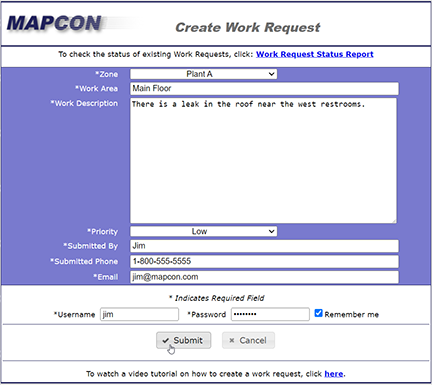 The phrase “F.O.M.O."—Fear Of Missing Out—gets tossed around often in marketing and pop culture, but its relevance extends beyond social media or promotional campaigns. However, we should keep in mind the importance of Communication in Maintenance Operations. The FOMO sentiment can take root when certain employees feel excluded from operational processes. This commonly happens when only specific personnel have access to tools like a computerized maintenance management system (CMMS), leaving others disconnected from the reporting and decision-making chain. One way to bridge that gap is through the use of HTML work request forms, which enable non-system users to engage with the maintenance process directly and efficiently.
The phrase “F.O.M.O."—Fear Of Missing Out—gets tossed around often in marketing and pop culture, but its relevance extends beyond social media or promotional campaigns. However, we should keep in mind the importance of Communication in Maintenance Operations. The FOMO sentiment can take root when certain employees feel excluded from operational processes. This commonly happens when only specific personnel have access to tools like a computerized maintenance management system (CMMS), leaving others disconnected from the reporting and decision-making chain. One way to bridge that gap is through the use of HTML work request forms, which enable non-system users to engage with the maintenance process directly and efficiently.
Maintenance operations depend on timely communication. Failing to report issues promptly can result in equipment damage, safety hazards, and disruptions to workflow. Organizations often invest in CMMS platforms such as MAPCON to centralize task tracking and work orders. However, excluding employees who are not registered users limits the reach and effectiveness of these systems. Giving everyone—even those without system credentials—a simple method to communicate maintenance needs solves several communication bottlenecks.
An Everyday Scenario: Reporting Without Barriers
Imagine a worker who regularly walks past the far edge of a company’s property. On a Monday morning, storm damage becomes visible: a large section of the perimeter fence has fallen, and nearby utility poles lean at dangerous angles. The situation demands attention, but the employee doesn’t have direct access to the maintenance management system. Contacting someone through traditional channels like a phone call or an email can take time, and often results in messages being lost, delayed, or forgotten.
Here’s where the HTML work request becomes essential. With a shared link provided by the company, the employee accesses a dedicated form using a mobile device or computer. This form collects structured information—location, issue description, urgency, and contact details—and sends it directly to the appropriate maintenance personnel. The process bypasses gatekeeping delays and ensures critical problems reach decision-makers as quickly as possible.
Form Fields That Support Clarity
An effective work request form includes the following data fields:
- Zone: Identifies the general area of the facility, often aligned with internal naming conventions.
- Work Area: Narrows the location to a more specific place within the zone.
- Description: Details the issue, which can include tasks like rebuilding a fence or inspecting electrical infrastructure.
- Priority: Lets the employee suggest urgency; final determination rests with supervisors.
- Submitted By: Captures the name of the person submitting the request.
- Phone and Email: Enables easy follow-up if further clarification is needed.
While these fields default to mandatory, administrators can tailor them to meet different organizational needs. The ability to check request status or view instructional resources, such as embedded tutorial videos, adds further value to the form.
Discover how streamlined maintenance processes can elevate production. Learn more.
A Supervisor’s Role in Processing Requests
Once submitted, the request enters the CMMS, where supervisors can view and act on it using their desktop dashboard or mobile interface. MAPCON, for instance, provides a streamlined menu for reviewing pending work requests. Supervisors then evaluate and decide how to integrate each submission into existing workflows.
Several response options exist:
- Generate Work Orders and Save: Converts the request into an official work order with a few clicks.
- Add to Existing Work Order: Integrates the new issue into an ongoing task if relevant.
- Create After-the-Fact Work Order: Documents work already completed before review.
- Generate and Edit Work Order: Prepares for more complex jobs that require advanced planning.
- Cancel Request: Dismisses the submission if it falls outside internal responsibilities, such as city-managed infrastructure.
After the request receives a response, the original submitter gets a notification about its status. This feedback loop reinforces the value of the employee's input, ensuring they know their effort has led to a tangible action.
Improved Access and Its Effect on Team Culture
By opening access to maintenance systems via HTML forms, companies eliminate the boundary between system users and non-users. This inclusion reinforces the idea that everyone contributes to operational success, even if their primary duties don’t involve equipment or facilities directly.
Two key outcomes emerge from this expanded access:
When employees feel included in reporting and communication channels, they begin to view themselves as active participants in broader company goals. That sense of collaboration elevates awareness across departments and encourages proactive behavior. An employee who notices a hazard no longer waits for someone else to act—now they have the tools to act first.
Inclusion has a measurable impact on motivation. Workers who know their voices matter often display higher levels of engagement. Even simple contributions—like flagging a broken fence or loose tile—can foster a stronger sense of purpose and pride. Over time, these small acts influence workplace culture and increase overall productivity.
The Value of Simplicity in Technology Integration
Complex solutions often stall when users find them difficult to learn or use. An HTML work request form avoids this pitfall. It doesn’t require training or credentials. It doesn’t demand access to specialized hardware. Instead, it delivers functionality in a universally accessible format—email, web browser, or mobile device. Employees unfamiliar with the CMMS interface can still communicate problems clearly and promptly.
By leveraging simple tools, organizations can strengthen their communication infrastructure without overhauling existing systems. This practical approach ensures wide participation without sacrificing security or workflow control.
Technology becomes meaningful only when it reflects the human dynamics of the workplace. HTML work requests do more than just facilitate task submission—they build bridges between departments, shift perceptions of inclusion, and foster a shared sense of responsibility. Encouraging communication from all corners of an organization not only catches more issues early but also nurtures a culture that values action, not silence.
FAQs
What is the main benefit of using HTML work request forms in maintenance?
HTML work request forms bridge the communication gap by allowing employees without direct CMMS access to report issues quickly and efficiently, bypassing gatekeeping delays.
How does a simple web form eliminate communication bottlenecks?
The form collects structured, essential information like location, description, and urgency directly, ensuring critical problems reach maintenance decision-makers immediately without getting lost in emails or phone calls.
What role does a supervisor play after an HTML work request is submitted to the CMMS?
Supervisors use their MAPCON interface to review the request and decide the appropriate action, which could be generating a new work order, adding it to an existing task, or creating an after-the-fact order.
How do HTML work requests improve team engagement and workplace morale?
By giving non-system users a tool to contribute, these forms eliminate feelings of exclusion and foster a culture of shared responsibility, leading to higher morale and proactive behavior.
What essential fields should an effective maintenance request form include?
Effective forms capture the Zone, Work Area, a detailed Description, suggested Priority, and Contact details to enable easy follow-up and ensure clarity for the maintenance team.
Does a CMMS like MAPCON allow for feedback to the original request submitter?
Yes, after a supervisor processes the request in the MAPCON system, the original submitter automatically receives a notification about its status, reinforcing the value of their input with a tangible action.
MAPCON | 800-922-4336
MAPCON CMMS software empowers you to plan and execute PM tasks flawlessly, thanks to its wealth of features and customizable options. Want to see it for yourself? Click the button below to get your FREE 30-day trial of MAPCON!
Try It FREE!