Published: February 23, 2016 | Updated: December 31, 2024
Published: February 23, 2016 | Updated: December 31, 2024
MAPCON Tip
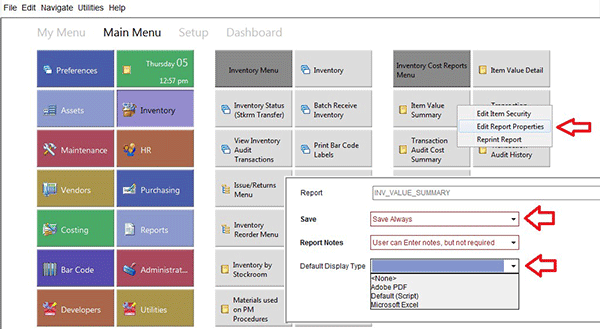
Did you know you can archive reports ran from MAPCON and view them later?
As a system administrator, simply right click on the desired report tile and select the "Edit Report Properties" option. On the overlay, set the option to "Save Always" and select the type of output, such as Adobe PDF or Microsoft Excel. Each time the report is run, including reports run from the system scheduler, the system will retain a copy of the report for you. To view them, simply right click on the report menu tile and select the "Reprint Report" option for a list of archived reports. This is a very useful feature for quickly recalling periodic reports, such as the value of your Inventory or monthly work order costs.