Published: May 24, 2016 | Updated: December 31, 2024
Published: May 24, 2016 | Updated: December 31, 2024
MAPCON 6.2.6 Released
In preparation for our larger upgrade to MAPCON 6.3, MAPCON version 6.2.6 has officially been released! This newest release will allow all of our clients to set time zones for their sites. This MUST be completed before clients are upgraded to 6.3.
So, what do you need to do? It's easy. Just follow the directions below, and you'll be ready for 6.3 before you know it.
- Log into MAPCON with system administrator access.
- Select the Administration menu
- Select System Setup Menu
- Select Site and Zone Menu
- Click Sites
- Locate the new Time Zone field, and select the appropriate option
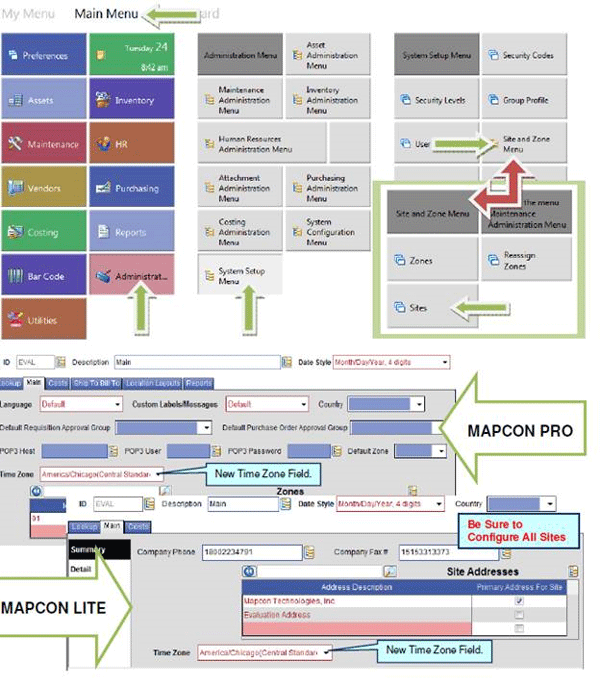
Most clients will automatically be upgraded to 6.3, but it is important that this step is done first.
If you need assistance or have any questions, please feel free to contact our support staff at (800) 922-4336 or email support@mapcon.com